Multiple Storage Solutions
Integrate seamlessly with Azure, Google Drive, SharePoint, Amazon S3, and Salesforce.
Store files on these varied range of storage servers.
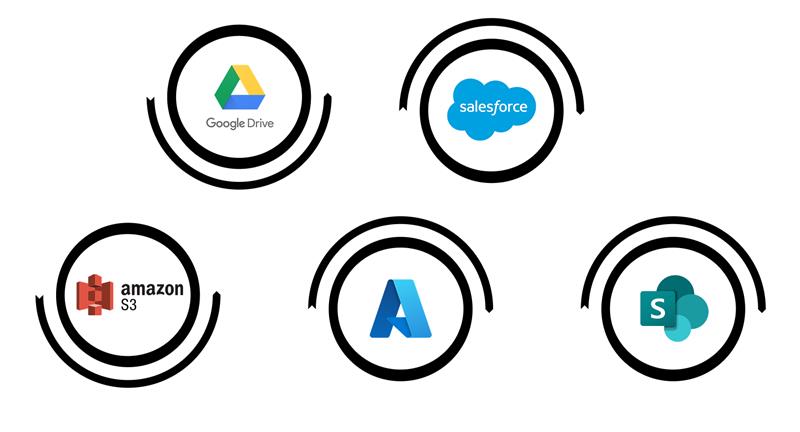
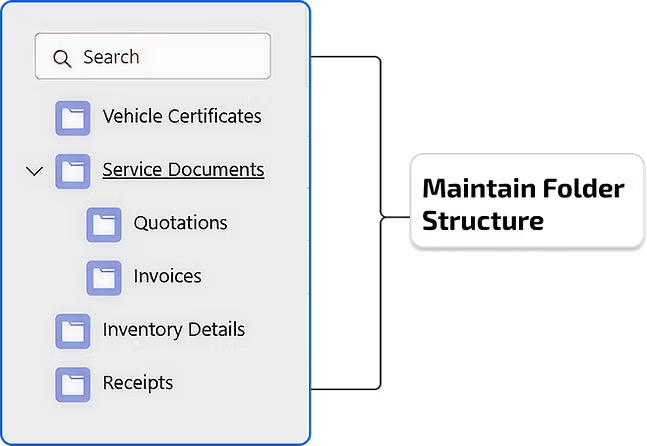
Custom Folder Structure
Organize files with nested folders and maintain file versions.
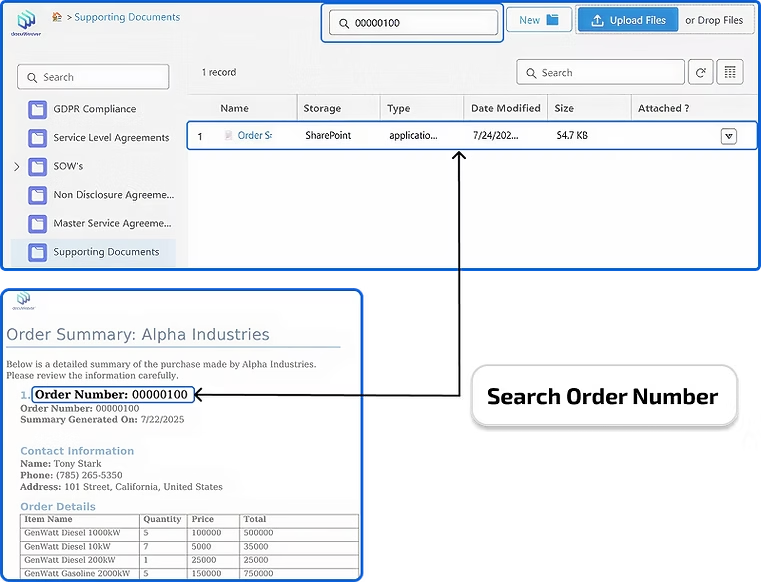
Advanced Search
Quickly find files by name or by content in the file.
Run Automation
Set up triggers and flows to automate folder creation and custom business processes.
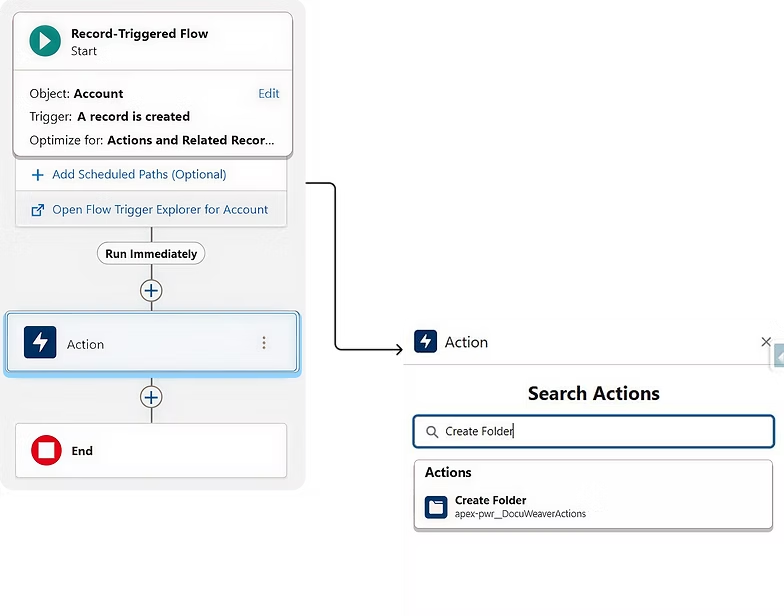
Intro Video
Do More than documentation with docuWevaer
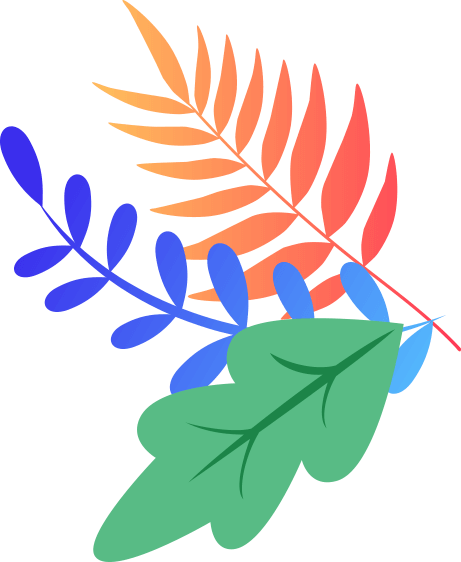


Document Generation with docuWeaver
Generate documents within Salesforce with ease

Powerful Document Generator
Create professional documents directly within Salesforce.

Generate Word Document
Build editable Word files using Salesforce data.

Generate PDF Document
Produce polished PDF files instantly from templates.

Conditional Document Templates
Automate document output based on record conditions.

Multi-Level Data Support
Retrieve data from multiple objects, supporting up to 5 levels of hierarchy.

No SOQL Required
Point-and-Click Data Retrieval Effortlessly Fetch Object Data Without Code.

Easy Email Generation
Send personalized documents via email effortlessly.

Export Generated Documents
Download or share your generated files instantly.

Preview Generated Files
Review before sending to ensure accuracy.

Automated Contract & Quote Generation
Instantly generate contracts, invoices, and quotes.

Store Generated Documents Anywhere
Save files securely in Azure, Google Drive, SharePoint, Amazon S3, and Salesforce.
Document Management with docuWeaver
Manage and securely access files from various storages within Salesforce

Secure Document Access
Access all your documents stored on external cloud storage directly within Salesforce.

No Built-in File Size Limit
Upload files of any size, limited only by the file size restrictions of your connected storage provider.

Bulk File Uploads
Upload multiple documents effortlessly in one go.

Drag & Drop File Upload
Simplify uploads using an intuitive drag-and-drop interface.

Document Version Control
Track and manage document revisions effectively.
Maintain Data Residency
Store documents or files in the storage of the preferred region based on location or other relevant record values.
E-Signature with docuWeaver
Integrate E-signature platform of your choice to sign documents with ease

E-Signature Solution Integration
Use your preferred e-signature solution like DocuSign, Adobe Sign.

E-Sign Documents Online
Genarate, Send, sign, and manage documents digitally from one place.

Multiple Signatories Support
Enable multiple users to sign documents with ease.

Secure Signed Document Storage
Store signed files safely in your preferred cloud storage.
